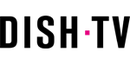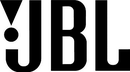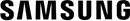Google Chromecast with Google TV (4K)
Found a lower price? We'll match it!
We will match a competing retailer's advertised price for an identical make and model item.
Here's How:
Simply provide proof of a competing retailer's advertised price for the identical item at the time of purchase or within 7 days. Once we validate the price is genuine, the item is new in the box, and ready for immediate collection/delivery (in stock), we will gladly match or refund the difference to you.
Price Promise Terms & Conditions
Request a price matchChromecast with Google TV (4K) brings you the entertainment that you love, in up to 4K HDR.
Get personal recommendations based on your subscriptions, viewing history and content that you own – all in one place. No more jumping between apps to decide what to watch. Search by mood, genre, actor and more. And use the voice remote to ask Google to find a specific title, or even dim the lights.
Chromecast works with almost any TV with an HDMI port. Just plug it in, connect to Wi-Fi and start streaming.
- Streaming Apps: An app-load of entertainment. Browse 400,000+ films and TV episodes, plus millions of songs.
Subscription services may be required. - TV Programmes And Films in One Place: No jumping. Just watching. Your home screen displays films and TV programmes from all your services in one place. No more switching between apps to decide what to watch.
- Personalised Recommendations: Recommendations just for you. Get personal suggestions based on your subscriptions, viewing habits and content that you own.
- Fast Streaming: Stream on. Get fast streaming, and enjoy a crystal-clear picture up to 4K and brighter colours with HDR.
To view content in 4K, a 4K-capable TV and reliable broadband Internet connection are also required. - Easy to Install: It's easy to install. Just plug Chromecast into your TV’s HDMI port, connect to Wi-Fi, download the Google Home app and start streaming. Or, for hard-to-reach spots, use the optional Ethernet adaptor to connect directly to your router.
- Smart Home: Your home on your TV. Take a look at what’s going on around your home by watching your Nest Cam feed for compatible products on TV; and control other connected devices, such as the lights or fans, without even pausing.
Some features, including mobile notifications, remote control, video streaming and video recording, require working Internet and Wi-Fi.
Requires compatible smart devices. - Voice Remote: Use your voice. Press the Google Assistant1 button on the remote and ask to search for specific TV programmes, or by mood, genre, actor and more. Talk to Google and say, “What should I watch?” And use the remote to control the volume, switch inputs, play music and get answers on-screen.
Google Assistant may be required for full functionality. - Children's Profiles: Family friendly. Create a child's profile to access a fun collection of movies and shows for the family. Pick from a selection of playful avatars and themes, set parental controls to restrict which streaming services are shown, limit watching time and set a bedtime.
- Hand's Free Help: Hands-free control. Can't find the remote? Use other Google speakers and displays to control your TV with your voice. Just say things such as “Hey Google, turn on the TV.”
- Watchlist: Search for the future. When you see an interesting programme of film on TV or in a Google search, add it to your watchlist to view later.
Requires broadband Internet. Subscription services may be required. Services not available in all countries or regions, and are subject to change. Watch listing is service-dependent. - Home Audio: Pump up the sound. Group Chromecast with your Google speakers or displays to fill your home with sound. Then control them with “Hey Google” or through the app.
- Virtual Control: You’re in control. Use your phone to control your TV. Find something great to watch even when the couch has eaten your remote. And use your phone’s keyboard to quickly type complicated passwords, movie names or search terms.
- Photos: Your photos on TV. Enjoy a slideshow of your pictures from your Google Photos library right on your TV.
- Profiles: Entertainment for everyone. Everyone in your home can create a personalised profile on Google TV. Your profile has recommendations just for you, based on what you’ve watched and what interests you. Get easy access to the watchlist and library that you’ve curated, and get help from your account’s Google Assistant.
Chromecast with Google TV (4K) brings you the entertainment that you love, in up to 4K HDR.
Get personal recommendations based on your subscriptions, viewing history and content that you own – all in one place. No more jumping between apps to decide what to watch. Search by mood, genre, actor and more. And use the voice remote to ask Google to find a specific title, or even dim the lights.
Chromecast works with almost any TV with an HDMI port. Just plug it in, connect to Wi-Fi and start streaming.
- Streaming Apps: An app-load of entertainment. Browse 400,000+ films and TV episodes, plus millions of songs.
Subscription services may be required. - TV Programmes And Films in One Place: No jumping. Just watching. Your home screen displays films and TV programmes from all your services in one place. No more switching between apps to decide what to watch.
- Personalised Recommendations: Recommendations just for you. Get personal suggestions based on your subscriptions, viewing habits and content that you own.
- Fast Streaming: Stream on. Get fast streaming, and enjoy a crystal-clear picture up to 4K and brighter colours with HDR.
To view content in 4K, a 4K-capable TV and reliable broadband Internet connection are also required. - Easy to Install: It's easy to install. Just plug Chromecast into your TV’s HDMI port, connect to Wi-Fi, download the Google Home app and start streaming. Or, for hard-to-reach spots, use the optional Ethernet adaptor to connect directly to your router.
- Smart Home: Your home on your TV. Take a look at what’s going on around your home by watching your Nest Cam feed for compatible products on TV; and control other connected devices, such as the lights or fans, without even pausing.
Some features, including mobile notifications, remote control, video streaming and video recording, require working Internet and Wi-Fi.
Requires compatible smart devices. - Voice Remote: Use your voice. Press the Google Assistant1 button on the remote and ask to search for specific TV programmes, or by mood, genre, actor and more. Talk to Google and say, “What should I watch?” And use the remote to control the volume, switch inputs, play music and get answers on-screen.
Google Assistant may be required for full functionality. - Children's Profiles: Family friendly. Create a child's profile to access a fun collection of movies and shows for the family. Pick from a selection of playful avatars and themes, set parental controls to restrict which streaming services are shown, limit watching time and set a bedtime.
- Hand's Free Help: Hands-free control. Can't find the remote? Use other Google speakers and displays to control your TV with your voice. Just say things such as “Hey Google, turn on the TV.”
- Watchlist: Search for the future. When you see an interesting programme of film on TV or in a Google search, add it to your watchlist to view later.
Requires broadband Internet. Subscription services may be required. Services not available in all countries or regions, and are subject to change. Watch listing is service-dependent. - Home Audio: Pump up the sound. Group Chromecast with your Google speakers or displays to fill your home with sound. Then control them with “Hey Google” or through the app.
- Virtual Control: You’re in control. Use your phone to control your TV. Find something great to watch even when the couch has eaten your remote. And use your phone’s keyboard to quickly type complicated passwords, movie names or search terms.
- Photos: Your photos on TV. Enjoy a slideshow of your pictures from your Google Photos library right on your TV.
- Profiles: Entertainment for everyone. Everyone in your home can create a personalised profile on Google TV. Your profile has recommendations just for you, based on what you’ve watched and what interests you. Get easy access to the watchlist and library that you’ve curated, and get help from your account’s Google Assistant.
Overview
- Streaming Apps: An app-load of entertainment. Browse 400,000+ films and TV episodes, plus millions of songs. Subscription services may be required.
- TV Programmes And Films in One Place: No jumping. Just watching. Your home screen displays films and TV programmes from all your services in one place. No more switching between apps to decide what to watch.
- Personalised Recommendations: Recommendations just for you. Get personal suggestions based on your subscriptions, viewing habits and content that you own.
- Fast Streaming: Stream on. Get fast streaming, and enjoy a crystal-clear picture up to 4K and brighter colours with HDR. To view content in 4K, a 4K-capable TV and reliable broadband Internet connection are also required.
- Easy to Install: It's easy to install. Just plug Chromecast into your TV’s HDMI port, connect to Wi-Fi, download the Google Home app and start streaming. Or, for hard-to-reach spots, use the optional Ethernet adaptor to connect directly to your router.
- Smart Home: Your home on your TV. Take a look at what’s going on around your home by watching your Nest Cam feed for compatible products on TV; and control other connected devices, such as the lights or fans, without even pausing. Some features, including mobile notifications, remote control, video streaming and video recording, require working Internet and Wi-Fi. Requires compatible smart devices.
- Voice Remote: Use your voice. Press the Google Assistant1 button on the remote and ask to search for specific TV programmes, or by mood, genre, actor and more. Talk to Google and say, “What should I watch?” And use the remote to control the volume, switch inputs, play music and get answers on-screen. Google Assistant may be required for full functionality.
- Children's Profiles: Family friendly. Create a child's profile to access a fun collection of movies and shows for the family. Pick from a selection of playful avatars and themes, set parental controls to restrict which streaming services are shown, limit watching time and set a bedtime.
- Hand's Free Help: Hands-free control. Can't find the remote? Use other Google speakers and displays to control your TV with your voice. Just say things such as “Hey Google, turn on the TV.”
- Watchlist: Search for the future. When you see an interesting programme of film on TV or in a Google search, add it to your watchlist to view later.
Requires broadband Internet. Subscription services may be required. Services not available in all countries or regions, and are subject to change. Watch listing is service-dependent. - Home Audio: Pump up the sound. Group Chromecast with your Google speakers or displays to fill your home with sound. Then control them with “Hey Google” or through the app.
- Virtual Control: You’re in control. Use your phone to control your TV. Find something great to watch even when the couch has eaten your remote. And use your phone’s keyboard to quickly type complicated passwords, movie names or search terms.
- Photos: Your photos on TV. Enjoy a slideshow of your pictures from your Google Photos library right on your TV.
- Profiles: Entertainment for everyone. Everyone in your home can create a personalised profile on Google TV. Your profile has recommendations just for you, based on what you’ve watched and what interests you. Get easy access to the watchlist and library that you’ve curated, and get help from your account’s Google Assistant.